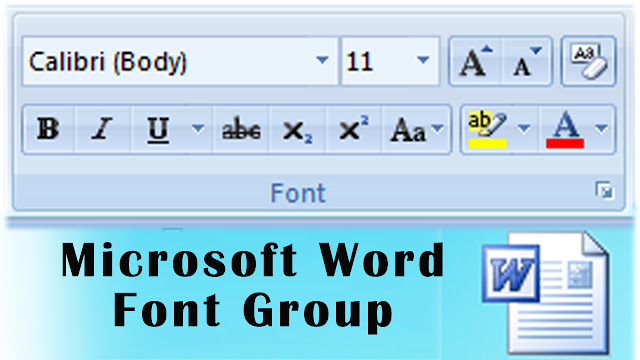Topic Search

Custom Search
Monday, December 9, 2019
Tuesday, December 3, 2019
Tuesday, November 12, 2019
Microsoft Power point Notes
POWER POINT
Navigation to Power point:
- Start power point
- R.click on the Slides panel
- Choose New slide
- Or press Ctrl + M to Insert new slilde.
- Or Click on New slide icon on the slides group.
 |
| Microsoft Power point |
- R.click on the slide
- Choose format background
- Format background window will be opened.
- Select Fill color
- As Solid Fill, Gradient Fill, Picture or Texture fill. You can also add image as background by click on the File button.
- Insert Picture window will be opened.
- Select any picture that you want to add slide background image.
- Click on Apply to all to add slide back ground to all slide.
- If you click on Close button to add Current slide.
- R.click on the slide
- Choose Duplicate slide.
- Or press Ctrl +D.
- Insert Shape
- Drag the shape on the slide.
- Select Text.
- Click on Animations tab.
- Click on Custom animation button on the Animations group.
- Animations task pane will be opened.
- Click on Add Animation button.
- Select any animation that you want to add.
- Click on Play button to view the preview.
- Click on the slide to delete
- Click on Delete icon on the slides group.
- Or press Delete Key on the Keyboard.
- Select slide to change Layout.
- Click on Layout icon on the Slides group.
- Select any layout that you want to add to slide.
Subscribe to:
Comments (Atom)